





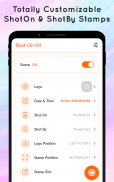







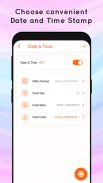
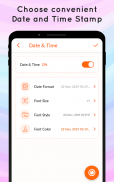

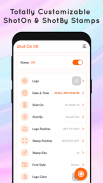

ShotOn for Mi
Photo Watermark

Descripción de ShotOn for Mi: Photo Watermark
ShotOn for Mi: Auto Add Shot On Watermark on Photo application helps you to add watermark stamp on camera photo. Add Shot On and Shot By watermark stamp while capturing a photo from the inbuilt camera.
Shot On Stamp app offers the ShotOn for MI logo with an edit option, if in case, you want to add your own customized watermark stamp logo, then you can add it.
Adjust the logo position on the Left or on Top in context to ‘Shot On’ & ‘Shot By’ Custom stamps.
With “ShotOn” and “Shot By” features, you can change the signature stamp as, for example, Shot On- Device name and Shot By- Your name.
✨ Why choose ShotOn for Mi: Auto Add Shot On Watermark on Photo?
✎ Editable Shot On and Shot By tags
✎ Attractive Font Styles and Colors for the font
✎ Change the logo position to the position you would like to prefer
✎ Shot On Stamp for Mi is very simple to use and by changing the settings, you can include the “Shot On” and “Shot By” watermark on photo.
✎ Add Shot On for Mi logo to camera photo using ShotOn for Mi: Auto Add Shot On Watermark on Photo application
✎ Select Auto Stamp and all the photos you capture using your camera will add watermark to photo automatically.
✎ Adjustable Watermark Stamp to the position you prefer
✎ Didn’t like the existing Shot On for Mi logo? No issue! Change the logo color to the color you like.
✎ Add Shot On tag like ShotOn for Redmi Note 7 and many others like Shot On for Redmi k20 pro, Shot On for Mi A1, ShotOn for Mi A2, and so on.
NOTE:
While you’re capturing the photo from the ShotOn Application, please make sure that ShotOn for Mi: Auto Add Shot On Watermark on Photo application remains in the background. Otherwise, Watermark Stamp on the camera photo won’t appear.
✨ Highlighting Features of this ShotOn and ShotBy Photo Stamp App:
◇ Easy to use user interface:
The ShotOn for Mi: Auto Add Shot On Watermark on Photo application has really easy to use interface to add Shot On and Shot By tags.
◇ Shot On and Shot By Watermark Stamp:
Add ShotOn (Device Name) and Shot By (Your Name) signature stamp and add copyright to photo by putting a watermark stamp on camera photo you captured.
ShotOn for Mi Logo:
Choose your favorite Shot On for Mi logo and if you want to add your own watermark stamp, then you can add that too by clicking on the edit option.
◇ Attractive Font Style and Color:
Apart from the existing font style in photo stamp ShotOn for Mi app, you can change the font writing from the bunch of font styles available in the font style option. Change the Font color to the color you like the most.
◇ Stamp Position and Size:
Change the stamp position to the position you prefer the most and also you can change the size of the watermark stamp to the size you prefer.
✨ Benefits of using ShotOn for Mi: Auto Add Shot On Watermark on Photo application:
✌ This Auto Stamp ShotOn application can help you to add copyright to photo by adding Shot On and Shot By watermark on photo. 🤓
✌ For Freelance Photographers, by using Shot By tags, people across the globe may know about your digital photography skills if you add ShotBy watermark on photo. 😎
✌ Capture your love snippets with ShotOn Watermark camera and share it on social media.😍
✌ For Mi lovers! Don’t be disappointed if you don’t have Shot On for Mi watermark stamp on your smartphone. 😱 By using this photo stamp Shot On application you can add watermark to photo like ShotOn for Redmi Note 7, ShotOn for Mi A2.
Not only this but you can also add watermark on photo like Shot On for Mi A1 or the latest one like Shot On for Redmi K20 pro. 😉
✌ With attractive font styles present in this Auto Stamp Shot On for Mi application, choose the font style you like and also change the color you like.
Download the ShotOn for Mi: Auto Add Shot On Watermark on Photo application on your phone and share your experience with us by reviewing the Shot On Application.
IMPORTANT:
This app is in no way affiliated with Mi!






















